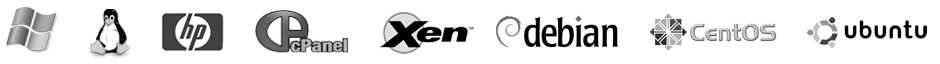Add Additional Modules to PHP via cPanel/WHM
Are you using cPanel/WHM and your website functions or WordPress plugins not working as expected? It may be because of a missing PHP module. Add more functionality to your blogs, website and CMS by implementing modules to your PHP. It is quick and simple via WHM.
1. Log into WHM: https://xx.xxx.xxx.xx:2087
2. Click on Software
3. Select “EasyApache”
4. Click “Customized”
5. On Step 5, click on Exhaustive Option List and then check module you wish to have installed.
If you need assistance please do not hesitate to contact support by raising a support ticket.